Elastic IP is one of the main building blocks of any architecture.
Today we are happy to release a great improvement to this tool, which now gains transparent setup and integrated health check.
Until now an Elastic IP had to be configured manually on the machine after assignment. Although fulfilling their primary mission, this approach adds considerable overhead to deployments and automation.
Starting today, when assigning a managed Elastic IP (EIP) to an Instance, it will work out of the box without needing any further configuration.
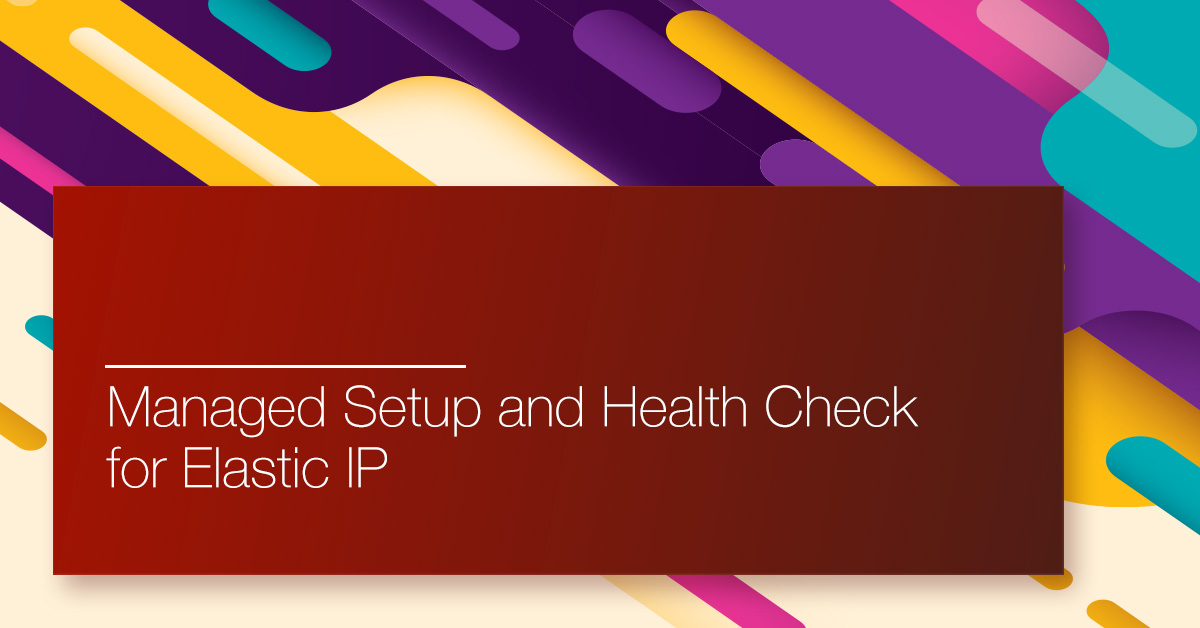
Moreover, EIP have now the ability to health check their target: you can fine tune the probe to decide when to stop and when to restart routing traffic to a unavailable machine, simplifying common use cases:
- Automatic fail over: EIP act as a basic L2 load balancer, seamlessly directing traffic to several Instances, and only the available ones.
- Horizontal scaling: Assign more Instances to your EIP, and let it distribute traffic across them.
The new features come with no added cost, and integrate smoothly with your existing Exoscale setup. You can control the new EIP features from our API, CLI, and from our Portal.
To get started, have a look at the Elastic IP documentation and at this article on how to build a highly available web infrastructure using Managed Elastic IP.
Transparency and health check for Elastic IP are small improvements that pave the way for more important releases. Expect more, and stay tuned!



