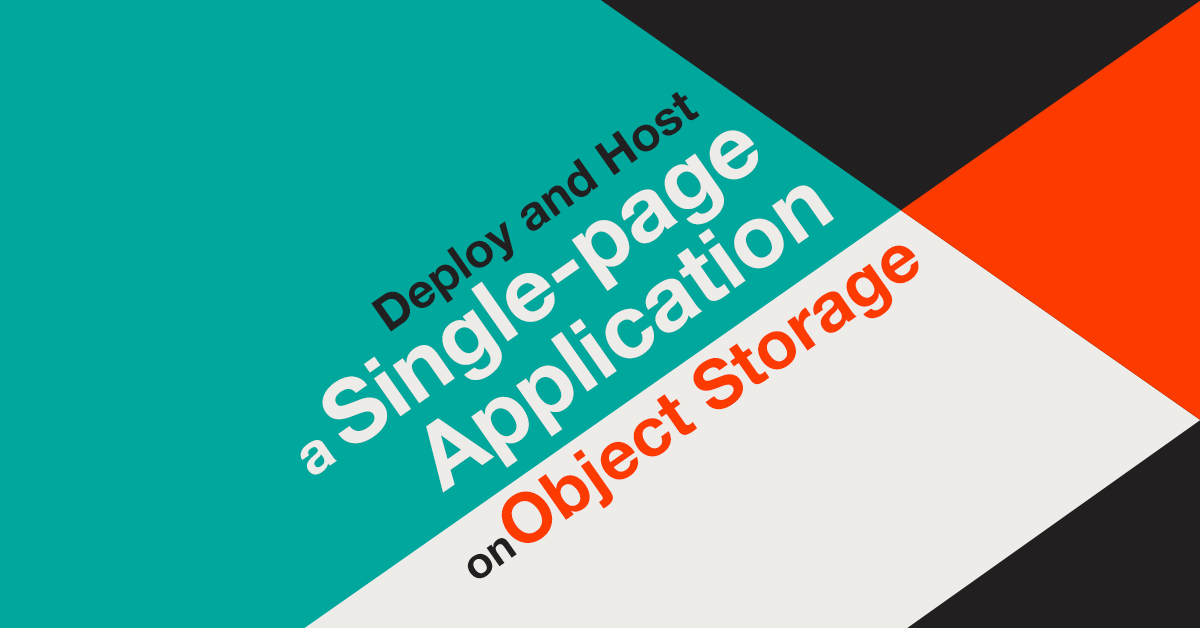Exoscale command line is now available as a snap!
 Chris Glass
Chris GlassThe exoscale command line tool (“exo”) is now available as a snap package.
“Snaps” allow seamless installation for all linux distributions that support them (such as Ubuntu), making the Exoscale CLI installable with a simple
sudo snap install exoscale-cliThe exo binary is now available on your path:
exo config
exo vm listThe installed snap will be kept up to date automatically as we release new stable versions.
You’re good to go!

Migrating from other packaging solutions
If you’re currently using our Debian package, the easiest migration path is simply to remove the package from your system and install the snap instead.
On some systems, the Exoscale CLI configuration is kept in
~/.config/exoscale/*. In this case, the recommended approach is to move the
directory over to ~/.exoscale/* with:
mv ~/.config/exoscale ~/.exoscaleUsers who prefer to keep using our Debian packages are welcome to do so, we don’t expect to phase out the build of our Debian packages in the foreseeable future.
Known limitations
We currently only know of a single small limitation: due to the snap sandbox
confinement, it is only possible to upload files to Exoscale’s object storage if
they are in the current user’s $HOME: the snap is confined to only be able to
read non-hidden files and directories in the current user’s $HOME, except for
the “.exoscale” hidden directory.